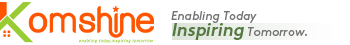The basic knowledge of Power meter
In recent years, optical communication technology has been developed rapidly. “FTTH, optical network project, 5G technology is applied for commercial use”, optical fiber affects the transmission of the whole information. How to screen and detect problems in the transmission of optical fiber? Here we introduce one of the necessary fiber optic test tools--optical power meter, which is mainly used to measure the absolute optical power or through a fiber optical power instruments relative loss. Using a combination of optical power meter and stability of light source can effectively measure the connection loss test of continuity, and help evaluate fiber link transmission quality. Komshine power meter is a handhold appearance design, so it can also be called handhold optical power meter.Take KPM-25m for example.
Before using the optical power meter for testing, we first need to understand the relevant parameters and functions of the optical power meter.
1、Technical parameters(KPM-25m)
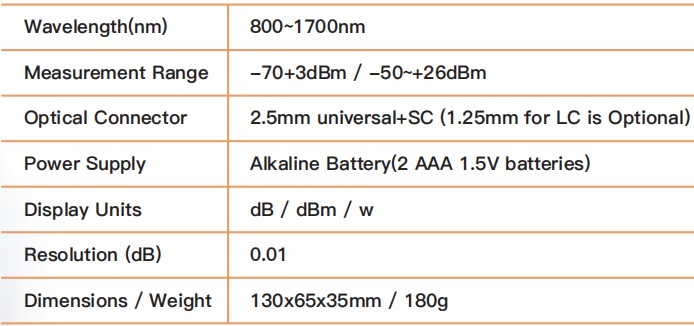
2、Power meter composition
It is mainly composed of LED screen, detection port (standard SC interface), key area, silicone shell, battery, etc.


3、Function of keys
①power key
Turn on and off, it will automatically shutdown after 10mins’without any pressing.
Operation instructions: press the key for one second to start, and press a long time to shut down. The automatic shutdown function is turned on by default after starting up (the automatic shutdown function takes 10 minutes).
② LED key
Turn back light on or off.
Operation instructions: press the LED key to turn on the backlight. Turn off the backlight function and then press the LED key.
③“入”key
Optional 6 wavelength: 850nm、1300nm、1310nm、1490nm、1550nm、1635nm,
Operation instructions: press this key can change wavelength, and the detail is showed on the screen.

④dB key
The current test result is set or set as the reference value to measure the relative power. The dBm value is displayed at the lower right of the display screen, and dB value is generally selected in our measurement. (press dB key to select uw/dBm/dBm three values)
Operation instruction: how to test the attenuation value of the wire when you don't know what the luminous value of the test light source is? First, connect the first line to test the attenuation value of the line. After the test result comes out, press dB key to set the test result of the line as the reference value。
⑤REF key
Automatic reset key
Operation instructions: for absolute measurement and relative measurement state switch and relative measurement reference value Settings
4、Common problems The LED screen shows weak brightness, or it cannot be displayed when turned on? Reply :It may because the battery is low, replace the battery or rechargeable battery to continue to charge. LED display change is weak or laser no laser output, output power is very small? Reply :May stain due to joint failure, reconnect the joint and clean the sensor. The probe port cannot access the tail fiber or is difficult to access the tail fiber, how to solve? Reply :first,The core of the probe is broken or the core of the tail fiber is broken;In the second case, the tail fiber and the groove of the probe port are not aligned, resulting in inaccessibility or excessive loss.
5、Daily maintenance
① After being used, cover the dust cap of the optical fiber connector to prevent the measurement error caused by dust, and put it in the specially equipped KomShine canvas bag if possible。

②cleaning the connector frequently;
③Unplug the optical adapter connector carefully. Do not insert the non-standard adapter connector and the end face with poor polishing surface, otherwise the end face of the laser will be damaged。
④External power supply should use supporting products to avoid permanent damage;
⑤Please take out the battery when not in use for a long time to avoid battery decay;
⑥ Calibration is conducted annually to ensure measurement accuracy;
⑦Do not disassemble the equipment by yourself, which may result in permanent damage and disqualification from warranty。
Summary:
With the progress of science and technology and the upgrading of products, the function of optical power meter is becoming more and more powerful, such as the function of adding VFL, Komshine KPV-53 optical power and VFL integrated machine is one of them. As a common tool for optical fiber detection and maintenance, optical power meter is a necessary tool for optical fiber fault troubleshooting and testing.